Mastering Palo Alto Networks
Mastering Palo Alto Networks is a practical guide for configuring, managing, and securing networks with Palo Alto firewalls. Covering everything from basic setu...
Mastering Palo Alto Networks is a practical guide for configuring, managing, and securing networks with Palo Alto firewalls. Covering everything from basic setu...
Mastering Palo Alto Networks is the definitive guide for IT professionals and security practitioners aiming to gain expert-level skills in configuring and managing Palo Alto firewalls. Authored by a seasoned security consultant with over 25 years of hands-on experience, this book offers a clear, step-by-step approach to mastering both foundational and advanced firewall concepts.
Whether you're struggling with firewall policy management, VPN configuration, or cloud security integration, this guide provides real-world solutions and best practices. You'll start with the basics and progress through advanced topics—including traffic control, threat prevention, and secure remote access—while exploring on-premise setups and cloud integration with Prisma Access.
Packed with practical examples, troubleshooting insights, and expert tips, each chapter is designed to help you deploy, optimize, and secure network environments confidently. By the end, you’ll be equipped with the skills needed to manage complex security infrastructures using Palo Alto Networks technologies.
FAQ area empty
- Introduction
- Prerequisites
- Quality of Service (QoS)
- DSCP and ToS headers
- Creating QoS profiles
- QoS Profiles
- Creating QoS Policies
- Leveraging SSL Decryption to Look Inside Encrypted Sessions
- SSL Inbound Inspection
- Forwarding Sessions to an External Device
- Redirecting sessions over different paths using policy-based forwarding
- Load Balancing
- Summary
- Introduction
- Prerequisites
- Applying a DHCP client and DHCP server
- Configuring a DNS Proxy
- Setting up high availability
- Setting up Active/Passive mode
- Setting up Active/Active mode
- HA1 encryption
- Enabling Virtual Systems
- Administrators in a multi-VSYS environment
- Creating a Shared Gateway
- Managing Certificates
- Summary
- Introduction
- Prerequisites
- User-ID Basics
- Setting up a User-ID Agent
- Setting up a Terminal Server Agent
- Agentless User-ID
- Configuring Group Mapping
- The Cloud Identity Engine
- Configuring Entra ID (Azure) Enterprise Applications
- Setting up a Captive Portal
- Configuring the Authentication Portal
- Using APIs for User-ID
- User Credential Phishing Prevention
- Summary
- Introduction
- Prerequisites
- Setting up Panorama
- Initial Panorama Configuration
- Panorama Logging
- Device Groups
- Preparing Device Groups
- Important things to know when creating objects in device groups
- Setting up templates and template stacks
- Panorama Management
- Tips and Tricks
- Summary
 Buy Now
Buy Now
Last Updated
Jun 13, 2025
Students
0
language
English
Duration
00h 00mLevel
beginner
Expiry period
Lifetime
Certificate
YesThis website uses cookies to personalize content and analyse traffic in order to offer you a better experience. Cookie Policy


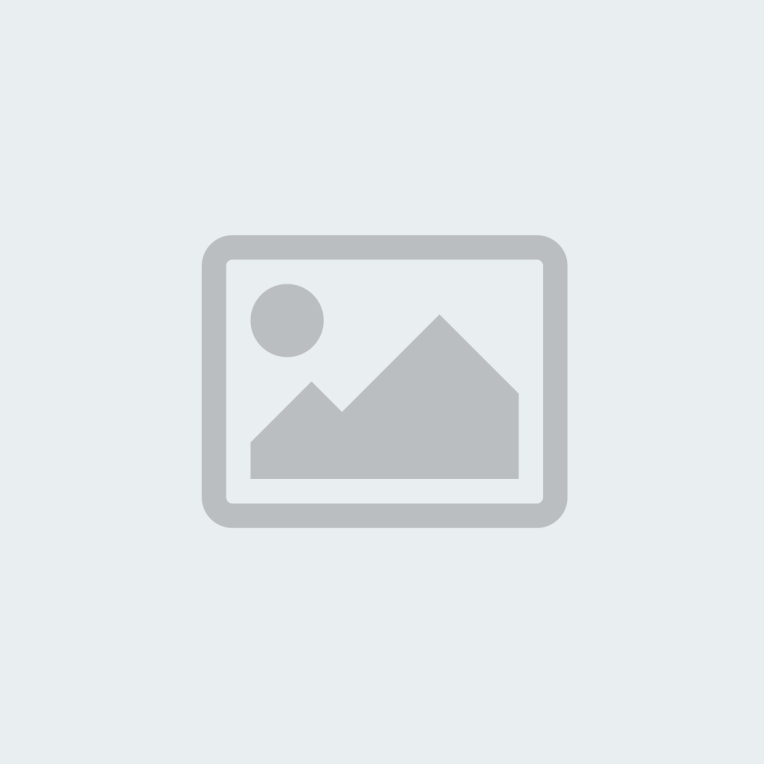 John Doe
John Doe
 English
English
 Certificate Course
Certificate Course
 0 Students
0 Students
 00h 00m
00h 00m